Streamlining the Engagement Process with BARR’s Compliance Management Software

During a security and compliance audit, communication is key. Having one place where all the necessary information is stored can save time and resources, and at BARR Advisory, we use our custom-built tool, taskBARR, to streamline your audit experience.
How taskBARR Works
BARR’s compliance management tool, taskBARR, is a customized software platform that was built in-house to consolidate all the information needed during your engagement process from kickoff to final deliverable.
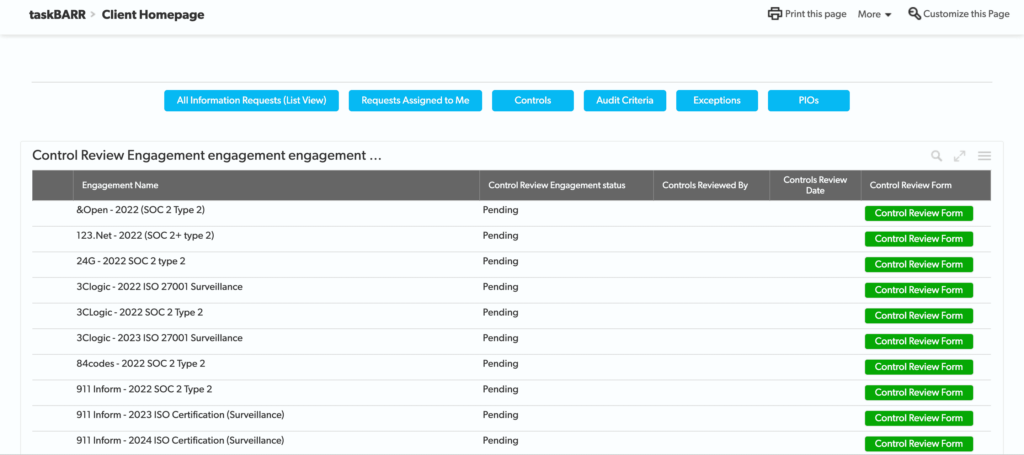
View of taskBARR’s Homepage
Within this tool, you’ll have access to the following tabs from taskBARR’s homepage:
Requests Assigned: See all requests assigned to you as well as details for a particular request through this tab. You can also submit a question or comment in this feature which will trigger an email to BARR, who will review and respond directly to you.
Within this tab, you’ll also upload any documents needed for a request, which BARR will then review, and the request will be moved to “Pending.” In this feature, you can respond, ask questions, or include a comment to any document uploaded. Once BARR is comfortable with the evidence for each control, the request will be updated to the “Done” status.
Here you can also view document request status and control testing status charts from the homepage.
Controls: View a list of the controls tested during your audit, a description of those controls, and their status.
Audit Criteria: Here, you can view all audit criteria along with their descriptions.
Questions or Complaints: Under this tab, you can submit a general taskBARR question, which BARR will respond to promptly.
Exceptions: View any exceptions noted during your audit through this tab, where you can see recommendations, impacted controls, their status, and an area for any of your comments or questions.
Process Improvement Opportunities (PIOs): Your process improvement opportunities are located in this tab with a description of the control, recommendations for remediation, and space for any of your comments or questions.
Benefits of taskBARR
While there are a number of benefits to working in taskBARR, here are a few noteworthy perks:
- Streamlines your project experience from start to finish
- Provides a concise, intuitive view of your engagement
- Allows you to track the status of your project on demand, rather than having to wait on updates from the BARR team
- Gives you an opportunity to see how controls relate to requests (and vice versa)
- Keeps both teams on the same page, reducing questions and lag between project stages
- Shows you exactly what you need in order to work through a project—nothing more, nothing less
- Increases overall project efficiency
The 411 on taskBARR
BARR consultants, Kristin Strand and Zack Wash, enjoy using taskBARR to communicate with clients and organize each of their engagements. Read more of what they have to say as they give us the details about this innovative feature at BARR.
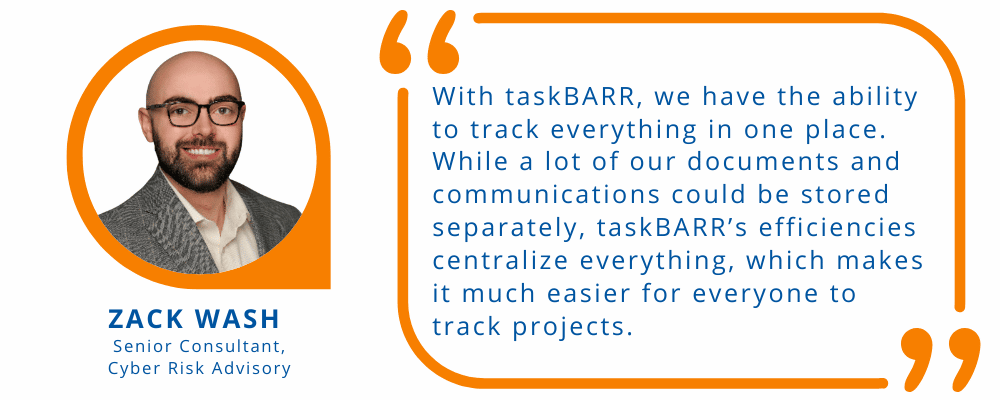 What are some of your favorite features of taskBARR that help streamline the engagement process?
What are some of your favorite features of taskBARR that help streamline the engagement process?
“I really appreciate how taskBARR has the ability to link controls to information requests,” said Strand. “This feature makes it much easier to find what documentation matches each control. I also really like the commenting feature, which can pinpoint what evidence you’re talking about for the client, including clarification and additional information. This is very beneficial because you don’t have to continuously link out, re-check, and make sure you’re looking at the right control.”
“For me, the best feature of taskBARR is having the ability to update everything at once. It’s very easy for clients to upload items when requested, and in turn, BARR consultants can provide immediate support, rather than going back and forth through an outside messaging system. This taskBARR feature allows clients to easily link and upload any necessary documents,” said Wash.
How does BARR introduce taskBARR to new clients? Is it an easy tool to learn?
“During our kickoff meetings, we introduce new clients to taskBARR and provide them with an overview so they know what they’re looking at. We show them the information requests tabs, how to upload documents, how to comment when questions arise, and overall orient them at a high-level to each unique feature,” said Strand.
“Adding clients is simple,” said Wash. “It’s as easy as creating a login for new clients and providing them access. taskBARR reduces the amount of miscommunications and questions—we receive positive feedback when onboarding new organizations.”
Strand added, “taskBARR is very easy to learn. The interface is intuitive, and all functions are clearly labeled. As the client, you have access to a home screen where you can see everything about your engagement in one place. taskBARR really centralizes how to get to each section of your engagement in a simple click.”
How does taskBARR differentiate from other audit tools?
“With taskBARR, we have the ability to track everything in one place. While many of our documents and communication threads could be stored in separate places, taskBARR’s efficiency centralizes everything, which makes it much easier to track our projects,” said Wash.
“What’s unique about taskBARR is how effective it is in keeping clients involved in the audit process,” said Strand. “Clients feel knowledgeable about each stage of the engagement, the progress they’re making, and they can even see the percentage of controls tested.”
Wash added, “taskBARR is a one-of-a-kind feature to BARR. We’ve built the tool in-house, and we’ve customized it to meet our clients’ individual needs. Once you use it, you realize how helpful and simple a tool like taskBARR can make the cybersecurity auditing experience,” said Wash.
Have questions regarding BARR’s cybersecurity auditing services? Contact us today.
