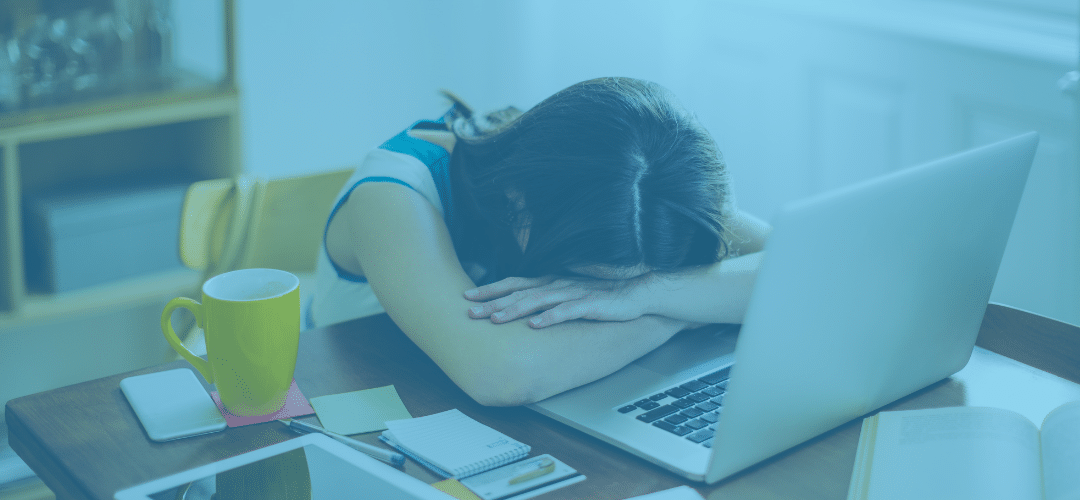
Social distancing. Quaranteam. Working from home. Zoom fatigue. Since March 2020, a variety of new words and phrases entered our vocabulary as the pandemic unfolded. With the vaccine rollout and a lower number of virus cases, many of these terms are headed for retirement. But some are here to stay, especially as employees continue to work from home. According to a study by Enterprise Technology Research, the rate of permanently remote employees is expected to double this year from the rate of permanently remote employees in 2020. While some companies make the permanent switch, others have begun to embrace a hybrid work environment, with employees working in person some days and at home other days.
Given the new normal of remote work, video conferencing platforms like Zoom will continue to be a necessity of the day-to-day operations of most companies. And with the continued use of video calls, Zoom fatigue isn’t going anywhere, either.
What is Zoom fatigue?
“Zoom fatigue” refers to the phenomenon of feeling exhausted, stressed, or burned out during and after video calls on Zoom (or Google Hangout, Skype, or other video conferencing apps). Zoom fatigue can contribute to larger feelings of work burnout, too. Signs you may be experiencing Zoom fatigue or burnout include:
- Increased levels of fatigue, particularly after video calls
- Increased irritability
- Difficulty concentrating
- Heightened levels of stress
- Increased levels of depression and/or anxiety
Why does it happen?
When we talk to someone in-person, there are dozens of nonverbal signals that we give off, often without realizing it. Our body language gives cues to those around us about how we are perceiving them, and our brains subconsciously interpret these nonverbal cues throughout a conversation. Is the person you’re talking to making eye contact with you? Are they turned away from you with their arms crossed? Are they talking with their hands? On a video call, we don’t have access to all of those natural cues. Our brain works harder looking for nonverbal cues that aren’t there. We also have to spend more energy giving off cues—whether it’s a thumbs up on screen or motioning more dramatically than we would in person.
During an in-person meeting or conversation, we have the ability to move around more freely. We can adjust ourselves, look around the room, stand up, fidget, or pace. On Zoom, we have to sit still, making sure our face fits into the camera frame. Moving less throughout the day than usual can affect our concentration and energy levels.
This means our colleagues aren’t moving around like they would during an in-person meeting, either. Instead of glancing around the room, everyone is facing forward, watching each other on screens. This can feel uncomfortable, especially when our screen monitors bring our colleagues’ faces closer than feels natural to our own.
Another cause for Zoom fatigue is the constant observation of the self in each meeting. The default for video conferencing platforms is to show your own reflection. One expert, Stanford professor Jeremy Bailenson, explained how this would translate to an in-person conversation—being followed around by a mirror, watching in detail how you move and respond in every conversation. Sounds exhausting and a little weird, right? Watching ourselves on Zoom causes heightened awareness of how we come across in meetings, giving the brain yet another thing to focus on.
How to Combat Zoom Fatigue
BARR was born remote, so we’ve been using video conferencing long before the pandemic made it a business requirement. Here are some solutions to combating Zoom fatigue you can implement in your life or organization:
- Keep a 10-minute buffer between meetings. Instead of scheduling meetings back-to-back, and particularly if your camera needs to be on during meetings, give yourself a break between each meeting to stand up and move around.
- Change your Zoom settings to “speaker view” so that you can only see the current speaker in the meeting. That way, you can spend more energy focusing on what’s being said, rather than looking at your own reflection or a group of colleagues when they’re not speaking.
- When appropriate, turn off your camera if it makes you more comfortable. Especially during back-to-back meetings or particularly long meetings, taking audio-only breaks can help give your brain a break. Here at BARR, we try to keep our cameras on for the start of calls, but after 15 minutes, sometimes our associates find it helpful to turn off their cameras to reduce Zoom fatigue.
- Take a meeting on a walk. If your meeting can be done with only audio, taking a work call while on a walk can reduce some of the stress caused by sitting still during video calls all day.
- Keep one day a week meeting free. Here at BARR, we practice meeting free Fridays. This gives our associates a full day to focus on their projects without worrying about video calls. If an entire meeting-free day is unrealistic for you, try carving out a few hours of consistent free time one day each week.
There are so many positive aspects of video conferencing. It allows us to communicate efficiently and gives us flexibility. When we use it mindfully, we can increase productivity and put a stop to burnout and fatigue.
When it comes to Zoom fatigue, have empathy for yourself and others. If your co-worker’s toddler is running through the back of their screen or your dog simply will not stop barking during that sales call, a little understanding goes a long way to cultivating a positive remote work environment.
Looking for guidance on how to develop a security-first company culture? Contact us.